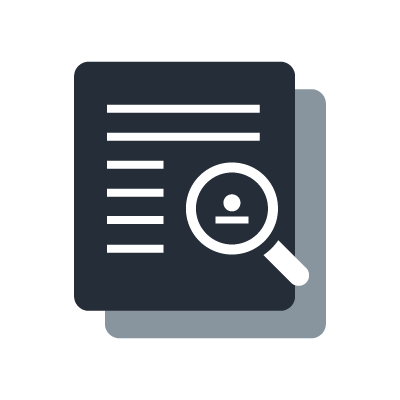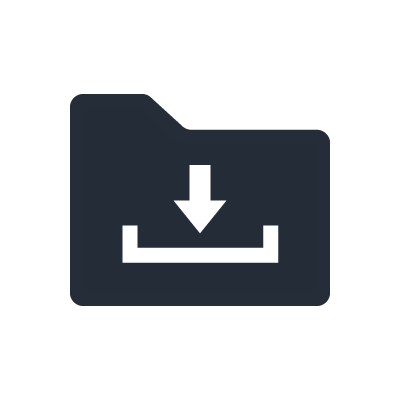Smart Pianist

Každý si může vychutnat piano ještě více s aplikací Smart Pianist, což je speciální aplikace pro chytrá zařízení, která nabízí různé funkce týkající se hudby ve spojení s kompatibilními piany Yamaha.
*Funkce a zobrazení displeje se liší v závislosti na vašem nástroji, chytrém zařízení a verzi aplikace, kterou používáte.
*Pro uživatele se systémem Android: Podívejte se prosím na seznam kompatibilních zařízení níže.
*Pokud používáte iPad s portem USB-C (například iPad Pro 12.9" 3. generace a novější nebo iPad Pro 11"), tak použijte prosím Apple USB-C Digital AV Multiport adaptér nebo Apple USB-C VGA Multiport adaptér. Další informace o připojení zařízení iPhone/iPad k nástroji naleznete v níže uvedeném manuálu.
Informace o produktu
Kampaň

Noty ke skladbám obdržíte online každý měsíc. Vychutnejte si jejich hraní s funkcemi aplikace Smart Pianist!
Co můžete dělat, když se připojíte k aplikaci Smart Pianist?
1. Vychutnejte si hraní vašich oblíbených skladeb a písní

Zahrajte si vestavěné (presetové) skladby
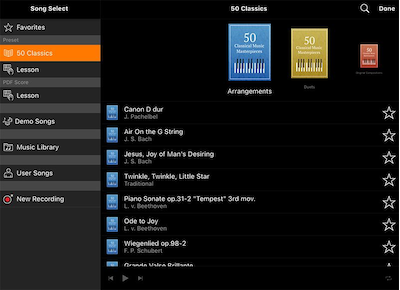
Zahrajte si vestavěné (presetové) skladby
Zahrát si můžete až 400 klasických, popových a výukových skladeb spolu se zobrazením notace.
Stačí připojit Smart Pianist a užívat si je zdarma.
*Počet a obsah dostupných skladeb závisí na modelu nástroje.
Přidejte si své oblíbené skladby a písně

Přidejte si své oblíbené skladby a písně
Můžete si vložit komerčně dostupné noty ve formátu PDF a poté si je zobrazit na displeji během hraní.
Můžete si poslechnout automaticky vygenerovanou referenční hru.
Navíc si můžete do aplikace načíst audio soubory a nechat si zobrazit automaticky generovanou posloupnost akordů.
Zahrajte si své oblíbené skladby a písně s doprovodem (CSP série, CVP série, P-S500)

Zahrajte si své oblíbené skladby a písně s doprovodem (CSP série, CVP série, P-S500)
Pomocí funkce “Backing Conductor“ můžete přehrávat komerčně dostupné noty ve formátu PDF s využitím funkce automatického doprovodu.
Doprovod se mění automaticky, aby odpovídal typu dané skladby nebo písně.
Žánr doprovodu můžete také libovolně změnit. Vyzkoušejte různé kombinace a nalezněte tu, která se vám líbí!
Využití praktických funkcí
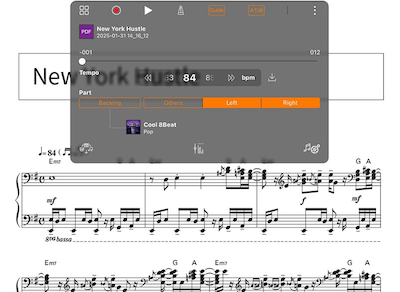
Využití praktických funkcí
Využívat můžete různé praktické funkce, jako například vypnutí vybraného partu, změny tempa a nahrávání.
Díky tomu můžete cvičit mnoha různými způsoby, jako například cvičit part jedné ruky nebo hrát v pomalejším tempu.
2. Intuitivní ovládání zvuků

Snadno můžete změnit typ klavíru a dozvuk virtuálního prostoru, ve kterém budete hrát

Snadno můžete změnit typ klavíru a dozvuk virtuálního prostoru, ve kterém budete hrát
Přejetím prstem po ilustracích klavírů a pozadí doleva a doprava můžete změnit typ klavíru a prostor pro hraní.
Můžete si tak vyzkoušet pocit z hraní na různých místech, jako například v koncertním sále nebo v hudebním klubu.
Vybírejte si z různých zvuků
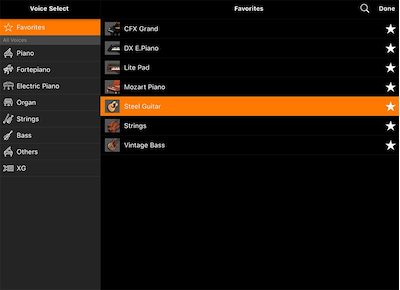
Vybírejte si z různých zvuků
Kromě klavíru si můžete vybírat z různých dalších zvuků, které můžete používat pro hraní.
Seznamy obsahují ilustrace, aby vám usnadnil výběr zvuků, které chcete.
*Počet a typ dostupných zvuků závisí na modelu nástroje.
Vrstvení zvuků a rozdělení klaviatury

Vrstvení zvuků a rozdělení klaviatury
Jednoduše kliknete na displej a navrstvíte dva zvuky na sebe nebo přiřadíte různé zvuky pro levou a pravou ruku.
Na jedné obrazovce vidíte přehledně jaký typ nástroje v kterém partu používáte.
3. Zahrajte si s doprovodem virtuální kapely (pouze CSP série, P-S500)

Oživte svá vystoupení
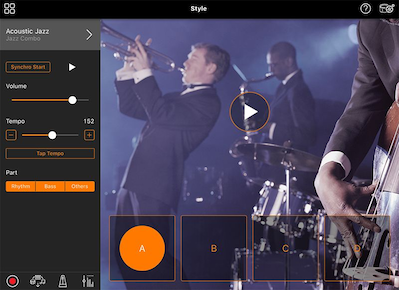
Oživte svá vystoupení
Smart Pianist přidává automatické doprovody (styly), které se přizpůsobí vaší hře.
Můžete změnit pattern doprovodu tak, aby se hodil náladě vašeho vystoupení.
Hrajte s širokou paletou stylů
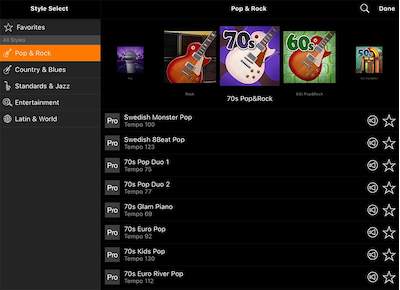
Hrajte s širokou paletou stylů
Vybírat můžete až z 500 stylů, se kterými můžete hrát.
Vychutnejte si hraní různých hudebních žánrů, včetně rocku, jazzu a hudby celého světa.
*Počet a obsah dostupných stylů závisí na modelu nástroje.
Zjistěte více
*Funkce a zobrazení displeje se liší v závislosti na vašem nástroji, chytrém zařízení a verzi aplikace, kterou používáte.
The colors and finishes shown may vary from those on the actual products.