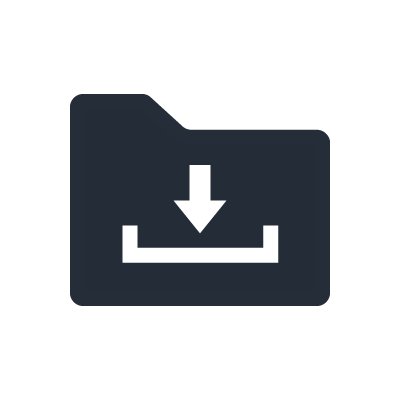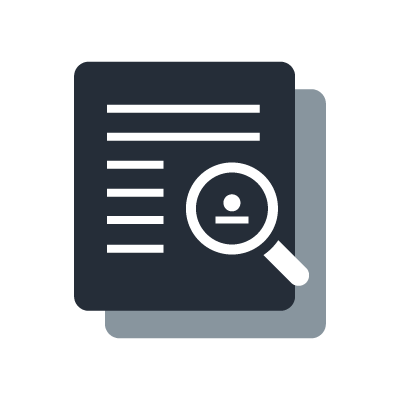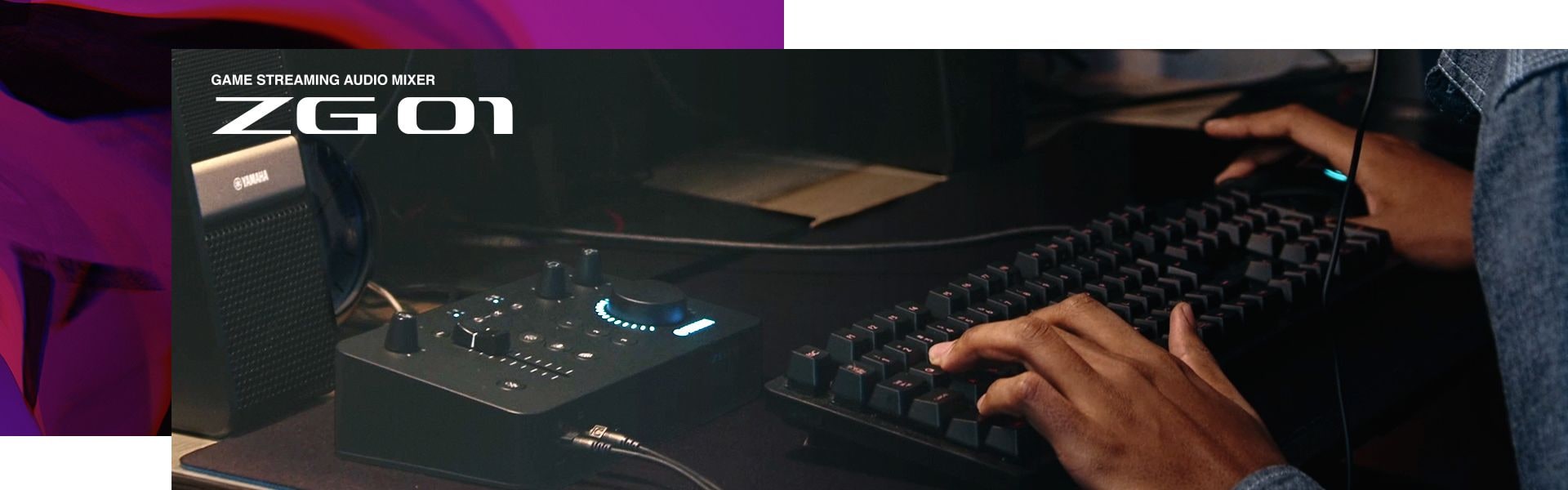

ZG01 Audio mix pro streamování her
Quick Setup series
Introduction
- Sharing game play experiences has become a major part of the gaming community for casual and pro players alike, but managing game streams or voice chats between consoles and computers hasn’t always been easy. That’s why we’re excited to introduce the new Yamaha ZG01 game.
Video Connections
- In this video, we will look at how to connect the video feeds of your gaming consoles, video capturing devices, and display monitors.
Audio Connections
- In this video, we will look at how to set up the audio connections for both gaming and voice chat audio.
PC Connections
- In this video, we will look at how to get your Yamaha ZG01 connected to power and your PC.
Installing TOOLS for ZG
- In this video, we will look at how to get the Yamaha ZG Controller software and drivers installed on your Mac or PC.
Surround Sound
- In this video, we will look at how the ZG can take your console’s or computer’s up to 7.1 channel surround sound audio, and transform it to an immersive 3D audio experience with just your stereo headphones.
Adjusting Game/Video Chat Volumes
- In this video, we’ll show you how to independently adjust the game and voice chat volumes to give you the ultimate control over your own gaming and streaming experiences.
Adjusting Mic Volumes
- In this video, we will show you how to set up your microphone to get a professional, crystal-clear sound for your viewers to enjoy.